Developing Digital Success so it is scalable and transferable – How can you help?
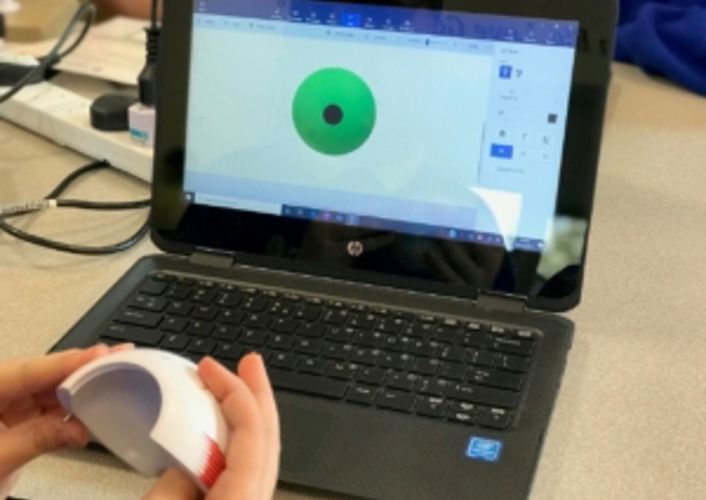
Your feedback from the last conference and your stories of success and challenge were inspiring. Thank You.
Please look at the guide and your examples below. We now need you to share more examples of digital success – of any magnitude to make this guide really useful for everyone.
In our Developing Digital – Crowd Sourcing the Schools’ Guide we will share how collaborations have helped us develop the Digital Intelligence (DQ) of our staff and students, simplify and reduce costs and enable the transfer of Impact between schools. For more information on The Brighton EdTech Summit 2019 click here and for more information on the Digital Intelligence and the DQ Institute click here.
Aims for The Schools’ Guide to Developing Digital
To help schools;
- Improve Teacher Workload through collaboration and more effective systems
- Encourage collaboration to realise the potential of digital tools
- Support development of DQ, digital skills and approaches for lifelong learning for all
- Increase value for money from the investment in technology to develop learning
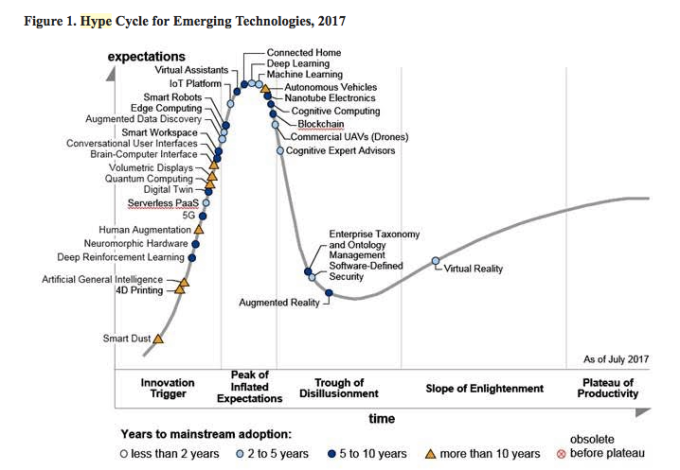
Developing the ‘Six-Pack’ framework for Developing Digital
We are asking schools, EdTech companies and organisations to give us feedback on this Framework for developing digital elements and to share examples of success that we can easily assess against our 4 aims.
Six Pack examples so far – what can you offer?
1. Vision building and planning – Clear, well-understood evidence based Digital vision; Teachers, Parents and Students at heart of the IT Strategy to support learning. Read how other schools achieved this and why they find it vital.
Some great examples here of how schools are developing digital. Do you have something you can add or use?
a) Neelam Palmar from Ashford School, an EdTech50 School, has written about the impact on learning of using technology through a development of pedagogy, with all stakeholders, at the heart of the Strategy to support learning. Neelam is now on her second cycle of development.

Neelam Palmar
b) Sarah Williamson from Sevenoaks school has shared all of her digital strategy templates so that you can see what she’s done and use her templates to develop a school strategy to get everyone on board. It was the communication between all stakeholders that was the key.
c) Vaughan Connolly – Teacher Workload and EdTech: Is Help at Hand – has technology now come of age and is it ready to help tame workload?
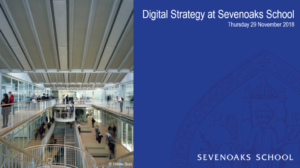
d) Cris Turple – School Innovation VR headsets or a Cardboard box – Getting the “why” right for using technology.

Cris Turple
e) Alan Hodgin from RM’s Thought Piece: Making IT like Electricity – Vision and Strategy – getting started
f) Change is needed in the approach to school IT for the majority of UK Independent Schools The ISBA IT Survey 2018, in association with the ISC Digital Strategy Group and RM Education, shows this very clearly.
g) Chiltern Learning Trust Technology for Learning brochure, explaining how EdTech has supported learning across all the schools in the Trust, including feedback from each of the headteachers
h) Mark Anderson and Al Kingsley have produced this Guide to Creating a Digital Strategy in Education’ for NetSupport
i) Ian Phillips – How can schools get involved in enabling the transfer of Impact between schools?
j) Adam Brigham and Richard Blundell’s – A strategic blueprint for building a digital strategy for schools in 2019 from Commercial.
l) Nuffield Foundation: Growing up digital
m) Nesta: Making the most of technology
n) David Horton IT for SMT A really useful series of YouTube videos for School Leaders who want to understand IT and to engage with IT Strategy.
2. Managing Impact- Successful projects rely on targets to track progress and success. EdTech50 schools tell how they have achieved this.
a) UNESCO Best Practice Case Study on Denbigh High School “Developing and delivering a successful technology for learning strategy in the UK” – essentially a breakdown of the journey that Denbigh High School have been on with EdTech in the past six years and the impact it has had. Here also is a link to the other Unesco worldwide case studies
b) Rachel Evans from Wimbledon High, an #EdTech50 School, says “Project Management of Successful projects relies on targets to track progress and success”. EdTech50 schools tell how they have achieved this in the EdTech Awards Guide.

Rachel Evans
c) ISCDigital – How do you Lead your network team?
d) ISCDigital – Can you answer these 10 questions about your school network?
e) Google for Education Transformation Center Framework
f) Microsoft K12 Education Transformation Framework
g) Apple Education Deployment Guide
3. CPD – Spend >20% IT budget on Training, Teachers on Pedagogy and all Staff on productive use of Tech with effectiveness monitored realistically. Training is needed throughout a project – we share insights from successful schools.
a) The Chartered College of Teaching has today (8th November) launched a new publication looking at teacher CPD across the world. The landmark project, published by the professional body for teachers, brings together over 30 different articles by some of the world’s leading researchers and practitioners showcasing trends, opportunities and challenges in developing professional learning for teachers.
b) Steve Molyneux from the Tablet Academy who some of you will know, discussing how we must rethink training in his Thought Piece: An Holistic Strategy Is Key to Teaching & Learning Transformation – restating the case for Training.
c) Lots of great FREE offerings for independent schools and David Fuller has listed them here with a brief description in this Blog Post.
d) Chartered College Impact Journal

4. Infrastructure – Plan for seamless, safe and secure use of Devices and Cloud (email, storage & collaboration), Resilient fast internet Infrastructure, wired & wireless; ensuring efficacy of use by all. Simple processes for effective procurement and monitoring and maintaining standards. Key principles are given in this guide.
a) The Standards produced by Think-IT are envisaged as a best practice solution for schools to meet their digital needs. However, it is accepted that schools are operating on limited resources and have to plan for attaining the Standards over time. Essential guide to detailed standards for all your infrastructure.
b) ISC Digital Community of Experts Good practice exists in all our schools, with many areas of specialism spread across schools. To try to ease workload by highlighting good practice, enabling learning from our peers, and bringing together relevant first-class content this group has begun to draw together intelligence, seen below, and reached out to the ANME to build a collaboration for sharing.

i) Printing
ii) 1-2-1 and BYOD
c) Matt Budgen Future Procurement – What Should it Look Like? How can building relationships with your suppliers make a significant difference to your school.
c) Matt Budgen Future Procurement – What Should it Look Like? How can building relationships with your suppliers make a significant difference to your school.
d) Kevin Sait along with Steve Beswick, the surface team have put together a Wakelet full of resources for the Surface range, this is a great resource to help schools make the most of their investment in devices.
e) ETAG 2014and FELTAG 2016 stated use of digital technology in education is not optional. Competence with digital technology is an essential contemporary skill set. It belongs at the heart of education as it will in the workplace.
f) Schools can monitor infrastructure and ability to support this work in line with the Gartner recommended BiModal
g) Mark Steed – A strategic approach to long term IT budget planning
5. Safeguarding – Safeguard children, data, systems and develop responsible children. Integrating safeguarding at every step is essential. This guide discusses how.

a) Gary Henderson 6 Cyber-safety tips – Cyber security preparedness
b) SWGfL – Advice and templates for creating an Effective School Safeguarding Strategy. Online Safety is a key and pivotal part of a school’s broader safeguarding commitment. So much useful advice and templates to draw on here.
c) ParentZone – Parent Zone are the experts in digital family life. They provide support and information to parents, children and schools, working globally to help families to to help families to navigate the internet safely and confidently, by working with parents, schools, governments and businesses to study, understand and address the impact of emerging technologies on young people.
6. Partnerships – External support to supplement in-house Technical Skills Matrix, create test beds for innovation to enhance learning and enable agility within steady predictable development Building partnerships with third parties helps schools reach goals. Let us help you ask suppliers the right questions and monitor outcomes

a) EdTech50 Schools we’ve worked with those organisations there, Intel, Education Foundation and Chartered College, and worked with them to create the #EdTech50 #Schools initiative, I’m really proud of what we’ve achieved with that. We had nearly 200 schools nominated, and those schools were able to share their success. Currently what we are doing is digesting that so that we can share that back with all of you.
The guide showcases many schools and teachers doing a great job, and what they are doing within edTech. You can the Download the EdTech Awards Guide here.
b) THE EDTECH 50 SCHOOLS Q&A with TY GODDARD – “Our vision for Edtech 50 schools is that it will help to create a national, school-led network, and one that has the expertise to be heeded by the DfE. It needs to embrace a broad vision and be alive to the possibilities that technology can bring to every aspect of school life – for too long we have ignored the fact that educational technology can rationalise the back office as much as enliven and focus learning and properly support the teacher.”
c) Simon Armitage and Rob Percival’s great example of a local partnerships to solve a pedagogic or curriculum problem.
d) To understand when too get started with VR and AR or what to do next there are these three resources Growth Headset report by Dr James Mannion who evaluated the research in 8 schools over 6 months use, Mark Steed ‘s TES article that clearly articulates the potential and how to get sarted and Nathan Gaydhani – Its not too early to start using VR. Nathan has been a full-time professional VR consultant for 4 years and prior to that ran a business helping schools. Nathan has a first-class degree in Digital Imaging and argues why schools need to consider using the technology.

Mark Steed
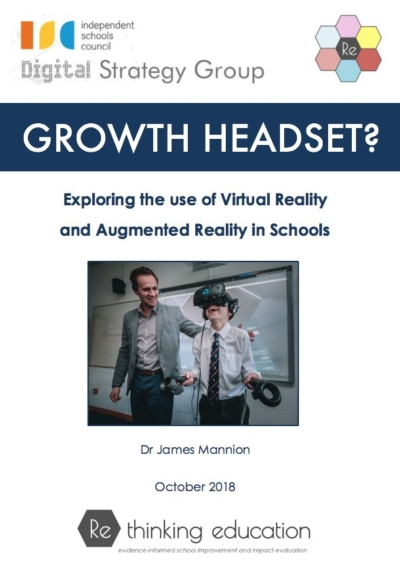
How can schools get involved to help?
- Give us feedback on this framework, examples and our process – either come and talk to us at a conference or get in touch through twitter or the website to let us know what resources or support you need.
- 5 tips for…. If you are pleased with something working well it doesn’t matter how small, write it up and share it so everyone can benefit. It would be easier for other to understand if you can put it in the format of 5 tips for …. e.g supporting teachers in the classroom or supporting teachers who lots of good ideas.
- We need to develop our framework so it can accommodate the nuances of the different types of schools and our different challenges for all elements of the IT ‘Six-Pack’. This is the only way all schools can more easily understand how IT can work more like electricity work Respond to blogs if you have used a resource or process to let others know what works and doesn’t
- Get involved with the Community of Experts – Bob Allen and Vaughan Connolly are going to create a regular digest of the anonymised practical intelligence within the Independent schools List server that can support and bring to life the School’s guide to developing Digital
- ISBA ran a survey 2018 and ISC Digital helped produce the Bursars’ IT “Six-Pack” as the response. 2/3 of schools thought that IT wasn’t providing value for money or safeguarding students. So if you are in this group of 1/3 of schools who are happy with their investment get involved to help the 2/3 who aren’t.
