Advice on the use of images
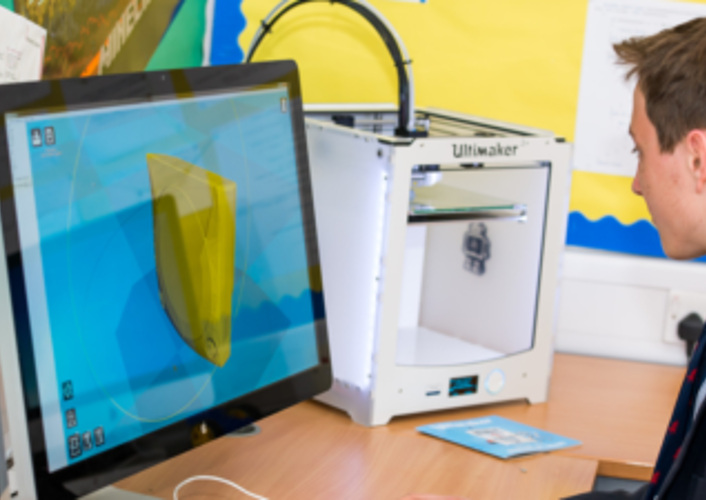
Advise to schools on the use of images of pupils on school websites.
Schools understandably want to publish images of their pupils on their school websites. Schools see this both as important marketing and as providing a service to parents. Digital technology has increased the potential for cameras and images to be misused. Inevitably there will be concerns about the risks to which children and young people may be exposed.
What are the risks?
The most highly publicised and worrying risk is that a child who appears in the paper or on a website may become of interest to a sex offender.
There is evidence that some abusers are “lifting” images from websites and cropping them onto pornographic images before publishing them on abuse sites.
Think before you publish
It is impossible to make school websites secure and schools would be well advised to consider everything that it publishes on its school website or on social media as beyond the school’s control in the public domain forever. There needs to be a certain acceptance that images can always be accessed and are liable to be used inappropriately if published publicly.
Measures that schools can take to minimise the risk to pupils
Avoid full face photos of happy smiling pupils, especially those less than 14 years of age. Full face photos can be cropped more easily onto other images. Instead try to take photos of pupils from the side or from an angle, heads down, or from a distance, or slightly blurred as if an action shot at sport. In this way schools can still display images of happy and industrious pupils.
Avoid displaying of young children in shorts/ swimwear etc, especially those less than 14 years of age.
Avoid using full names of pupils or specific year group should be shown.
Publish as many images as possible in a password protected area.
Schools might want to consider using IT security features, such as watermarking, to prevent the misuse of images
The technical bit: Capturing images from school websites
It is relatively easy to capture an image from a website in two ways:
-
By right clicking on an image, and selecting save image as or copy image features.
-
Using the Ctrl + PrtScn function, which will capture the screen image, which can then be pasted into a document or graphics package and edited.
Whilst it is theoretically possible to disable the Right Click function, it is in practice ineffective because each Browser (Internet Explorer, Safari, Firefox, Chrome etc.) is different and it is impossible for website designers to keep up with the new releases and updates.
The bottom line is that it is impossible for schools to prevent users and abusers from capturing images from their school website.
“There needs to be a certain acceptance that images can always be accessed and are liable to be used inappropriately if published publicly.”
Photographic images policy
Ensure that the school’s photographic consent form includes the publication of photos on the School website and through social media.
Questions to consider:
- How long will the school store photographic images?
- Are photos deleted once a pupil has left the school?
We are grateful to Marilyn Hawes, Founder and Director of Enough Abuse and to Daniel Clarke of School Website for their help in putting together this briefing paper.
